We face many questions regarding Provident Fund. Few common questions among them are – ‘Employer not updating the date of exit’, ‘No Availability of Form 10 and 19C online’ and various others. The answer to all these questions is that your employer has not updated your date of exit. In that case, when you will go to withdraw your PF. You will only be able to see a single form or Form 31 which is the form for advance return. How to mark date of exit on EPF employee portal?
The reason for the above-said situation is because of EPF employee Portal assuming that you are still working for the same company. Hence, Forms 10 and 19C, which are meant for full and final settlement of your PF, will not be available to you online. Marking the exit date by your employer is thereby an essential constituent.
Read on this blog to know more about ‘How to mark your exit date on epf employee portal?’
Table of Contents
What to know before updating your date of exit on EPF employee portal?
Before heading out to update your date of exit, make a note that your employer is the only person who can update it and not you.
We tend to get few queries regarding the Username and Password to be used to update. The date of exit, but the truth is that you cannot do it yourself in the first place.
Once again let us be very clear and tell you that, an employer is the only authorised person to update the date of exit for you and you cannot do it by yourself.

Steps to update Date of Exit
- Head out to Employee’s Provident Fund Organisation, India
- Fill up the log-in section and sign in by providing the Username and Password
- After signing in you have to click on Member Profile from the Member drop down section
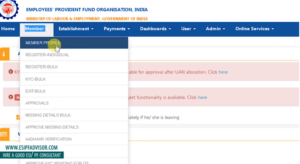
- Search the UAN number for the employee you are going to update the exit date for. Also, you can search him/her by his/her member ID
- Once you have selected the employee, go to the Mark Exit section as shown in the attached picture below
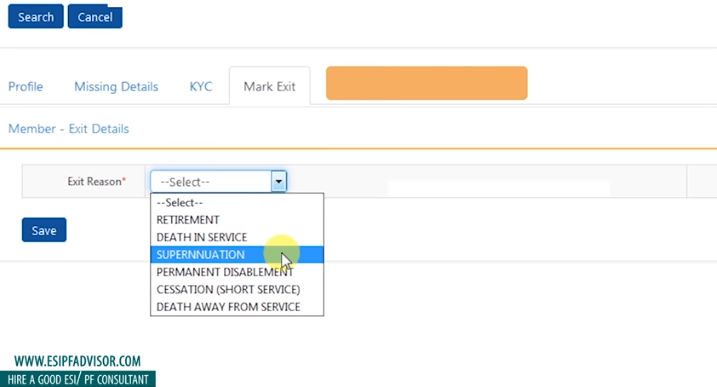
- In the Mark Exit section, there will be available reasons for the exit of an employee like Retirement, Death in Service, Superannuation, Permanent Disablement, Cessation (Short Service) and Death Away from Service
- In generic cases, the reason stands to be cessation. When the employee plans to move out by applying a resignation or the organisation has to remove. The employee due to unavoidable conditions
- The last step is to mark the date of exit which is adjacent to the reason
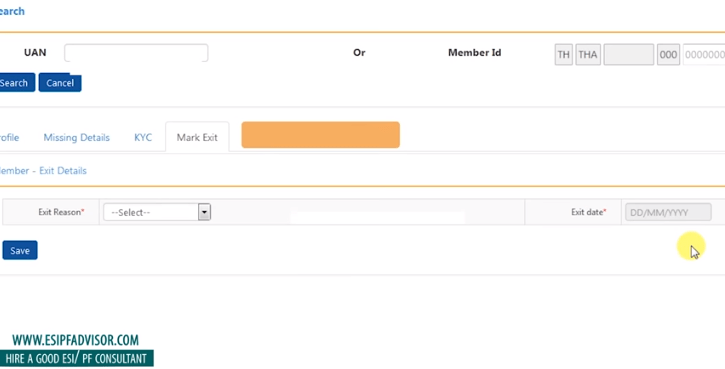
- When you are updating the date of exit, be cautious to correctly do it for the first time itself or else it gets really difficult to correct it.
- Once done save and proceed.
How to check whether the date of exit is updated correctly?
- Click on the exited member from the dashboard drop-down menu
- Click on all members and kindly provide a specific date to check the details of all the members exited on the same day and then hit the search option
We hope that the above-furnished information will help your employer to mark your exit date with ease. An employer should positively do the same as soon as the employee leaves the organisation. This will not only make the employer free from attending repeated phone calls from the employee but will also, help the employer to be clear from its side so that the employee can go on to claim his/her PF.
Do not forget to check out our blog on EPF KYC Update Online & Verification Process.
Also, you can always seek help from a good PF consultant and check out our website to hire one for your needs.
To read more such important articles, check out our blog page.
Still finding it difficult in explaining to your employer how to mark your exit date? Show him/her this video:
Join the LLA telegram group for frequent updates and documents. Download the telegram group and search ‘Labour Law Advisor’ or follow the link – t.me/JoinLLA
It’s FREE!


