Being a salaried employee, it is very important for you to have your EPF KYC details correctly updated on the EPFO online portal. This comes in handy for checking your EPF balance, or for transferring or withdrawing your PF while changing jobs. Read on this article to find out more on the EPF KYC update online process and its verification process.
Table of Contents
EPF KYC Update Online Benefits:
- No employer attestation is required to withdraw any money.
- No employer attestation is required for transferring of funds.
- Monthly alerts are sent to an employee when EPF amount is credited by an employer.
- SMS alerts are sent whenever any withdrawal is made, to ensure account safety.
- In the case of multiple PF accounts, it is easy to merge all of them together.
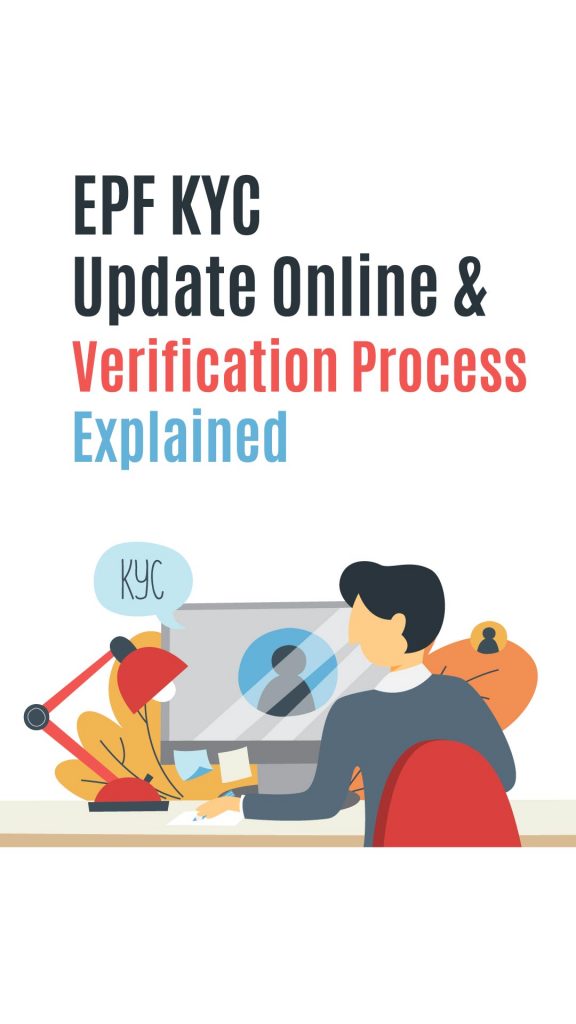
Documents Needed for EPF KYC Update Online:
- Aadhaar card
- Bank account number
- Driver’s License
- Election voter card
- PAN card
- Passport
- Ration card
- National population register
EPF KYC Update Online Procedure:
- Log in to the Unified Portal Member Interface.
- Enter your UAN, PASSWORD, and CAPTCHA on the right-hand side. If you do not have your UAN then watch our video here first, to learn how to activate one.
- Under MANAGE drop down options, click on KYC tab.
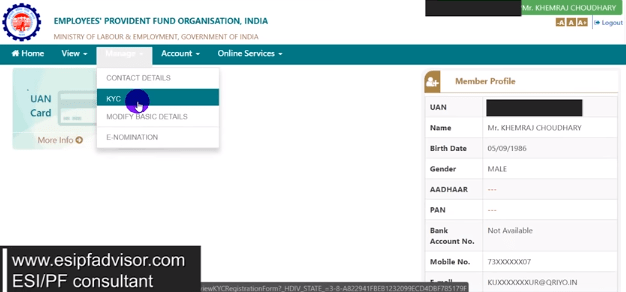
- The following details can now be filled in – BANK, PAN, AADHAAR, PASSPORT, DRIVING LICENSE, ELECTION CARD, RATION CARD, and NATIONAL POPULATION REGISTER. Select all the options you want to update and fill them in one by one.
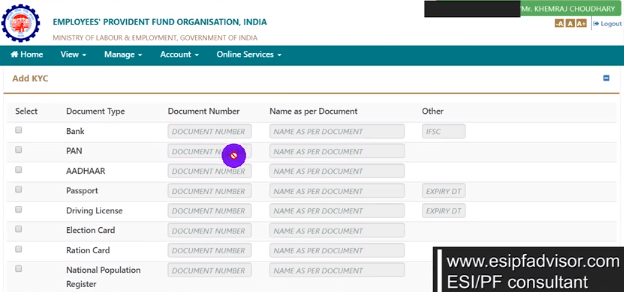
- Some of these details will need to be verified by your employer, so until then these details will appear under KYC PENDING FOR APPROVAL. Once verified, they will appear under DIGITALLY APPROVED KYC.
- If you want to modify or edit some of the details already updated on your KYC, go to MANAGE drop-down list and click on MODIFY BASIC DETAILS.
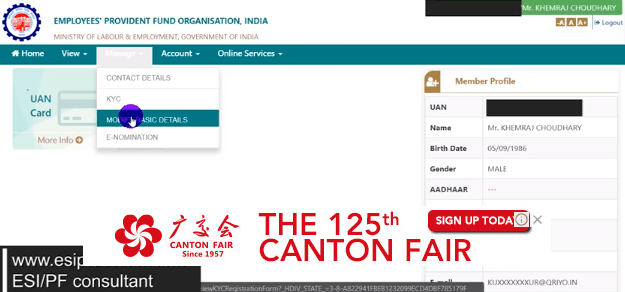
- In case some details have been incorrectly filling previously, you can now edit that information under this tab. Once updated, these will also need to be verified by your employer.
EPF KYC Verification Process:
For the employer to verify the details submitted by the employee, the following steps need to be done-
- Log in to the Unified Portal Employer Interface.
- Under ESTABLISHMENT SIGN IN, fill in your USERNAME and PASSWORD, then click on SUBMIT to sign into your account.
- Under MEMBER drop-down list, click on APPROVALS tab.
- All information waiting for approval will appear under MEMBER INDIVIDUAL KYC.
- Click on VIEW of each pending approval detail. If you find that all information matches correctly then move on to the next step.
- Click on DS KYC (DIGITALLY SIGN KYC) next. To check if your DS KYC is already approved go to ESTABLISHMENT drop-down list, then continue to click on DSC/design tab. Hence, a new screen opens showing DIGITAL SIGNATURE REGISTRATION. Click on VIEW REGISTERED DSC to see your DSC details and activation. In case your DSC is not activated, then go to the previous page and fill in the details under DIGITAL SIGNATURE REGISTRATION to register your DSC.
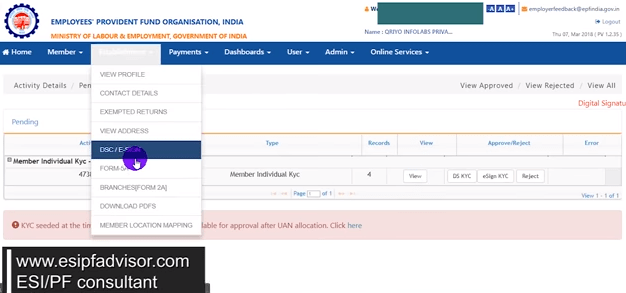
- Now go back to MEMBER drop down, continue to APPROVAL and click on DS KYC for all pending approvals.
- Fill in your DS KYC PASSWORD and click on SUBMIT to complete the verification process.
- The employee will receive an SMS alert once his KYC details are approved by the employer.
Share this video with your employees as well as your employer to help them with this process:
More EPF related videos to browse:
Join the LLA telegram group for frequent updates and documents.
Download the telegram group and search ‘Labour Law Advisor’ or follow the link – t.me/JoinLLA
It’s FREE!


