Now, the employer will not be able to hide anything from anyone. Yes, the present-day situation is something like that. The PF department is ready with such a new feature by which the employees will be able to get all the information about their employers. This new feature is known as PF Establishment Search. Furthermore, one can also get other employer details like – establishment code, PF challan, employee details, PF office details, date of submission and so on.
Table of Contents
PF Establishment Search Procedure:
- In this case, you need to get the latest browser of Google Chrome. There you need to search for “EPF INDIA”.
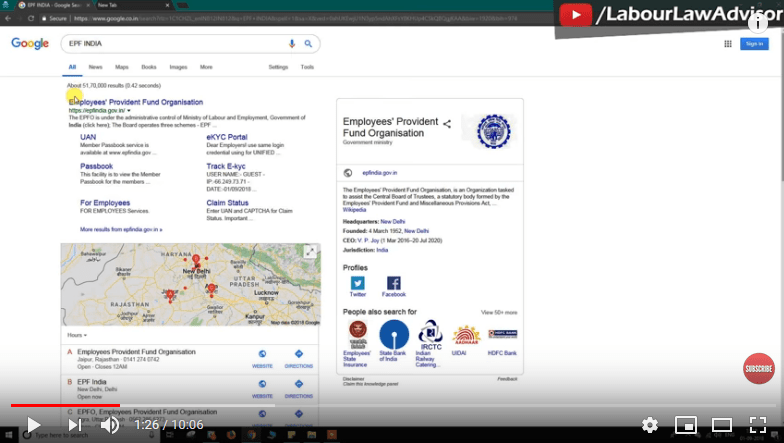
- After you search this, you will get a window like the above image. You can see that there is a link on the first page. You need to click on the first link which is https://www.epfindia.gov.in/. After clicking the link, you will get access to the EPFO portal which will help you carry out the rest of the tasks.
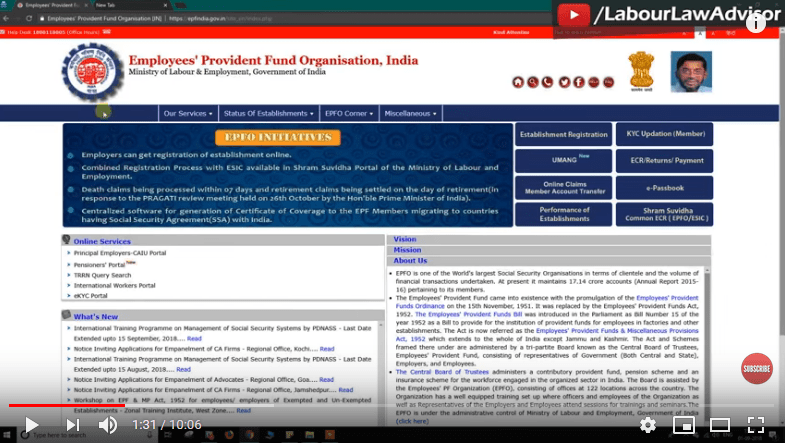
- After clicking the link you will get the window like the picture above. You will see that there is a tab “Our Services” like the one in the picture below. After clicking that you will find an option – “For Employers”. After you click on this particular option, you will see that a window will open where there are various data and information.
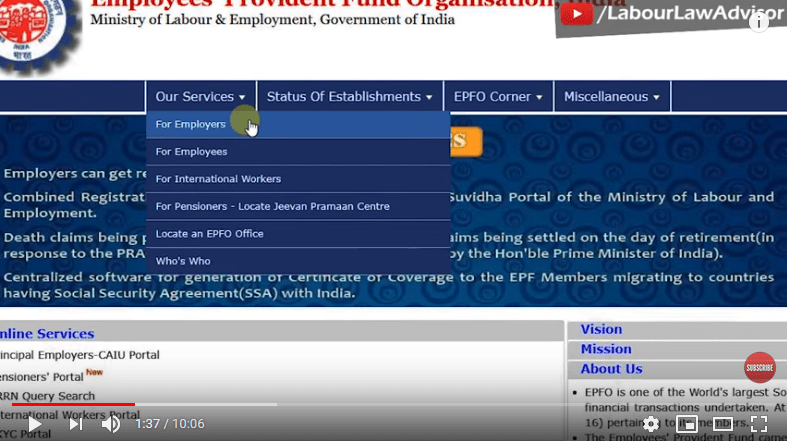
- You can see that there are a number of listings under the “SERVICES” tab. Here, you need to click the second last option which is “PF Establishment Search”.
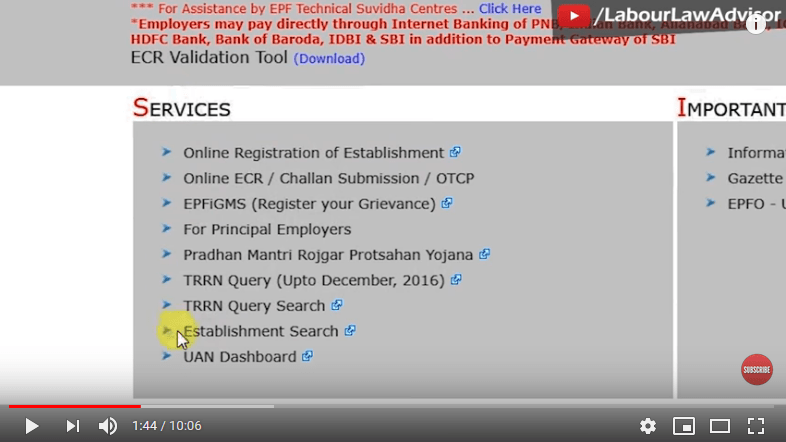
- After clicking on the PF establishment search option, a page like the one below will open. We have zoomed on the page as it will be easier for you to understand. Therefore, you need to keep all these in mind and carefully carry out the next procedure.
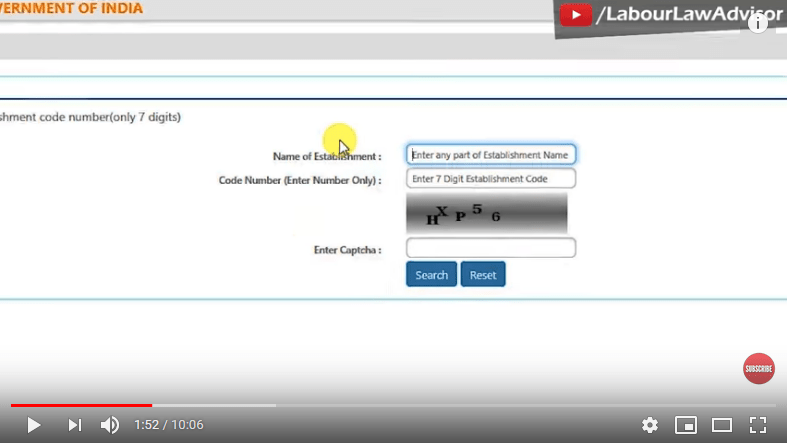
Finding Establishment Details:
There are two ways of finding your establishment or company in this particular case. As you can see that there are two options, one for name and one for code. You can use either. You can either type your establishment name or you can also type the establishment ID in the box
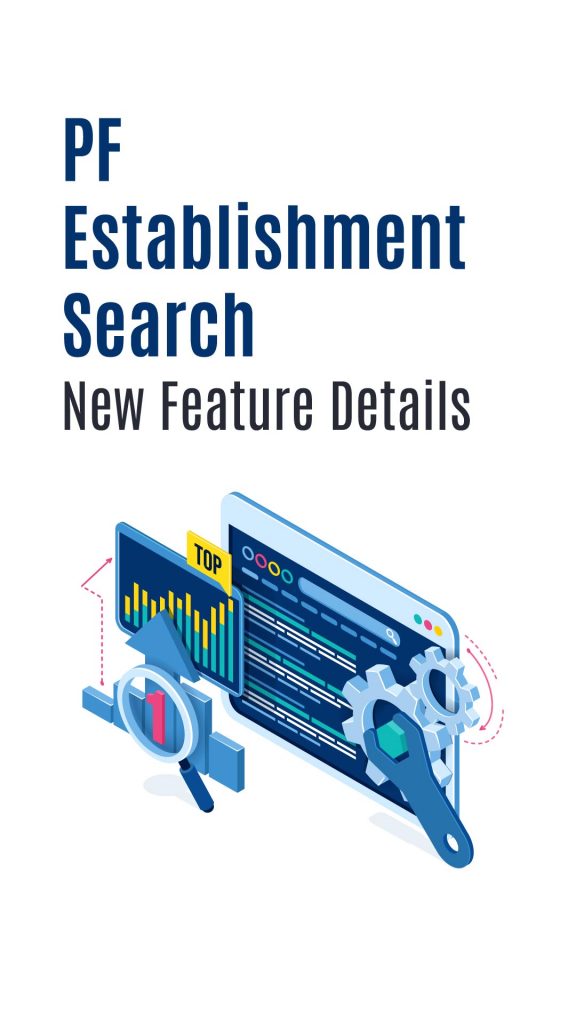
Finding establishment with establishment name:
Here, we will explain to you how to search for your establishment with the name. Suppose you search for “GENPACT” and after giving the captcha when you click enter, you will see various results.
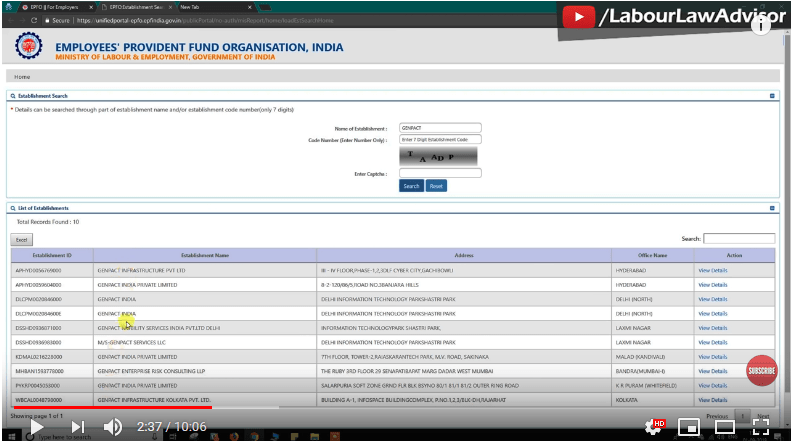
There will be various establishments under the same name. A list with all GENPACT establishments in India will be revealed to you. You can check the picture above which will help you understand the same. Also, the establishment ID of all the establishments is there in the picture in the left-hand corner. Now, after you get a wide list of all the companies in India, you need to look for your company among them.
How to find your establishment among all?
To look for your company, you have to check the name, establishment and office name. You can see that three information in the image above which is there for your reference. Also, if you have the establishment ID of your company, you can also compare your ID with the ID that will come in the result.
Now, suppose you have found your company. You have to click on the “View Details” option while is there on the extreme right side. You need to click on that particular option and check the details for the same.
After loading part of the details you will get to see the same screen again. But, you must not think that it is not working. You need to scroll down the page and check. The details that you are looking for will be there below at the end of the page which is quite tough for you to discover first. There will be each and every minute detail that you need about your company. Ranging from establishment code to establishment name and establishment status, you will get it all in one place.
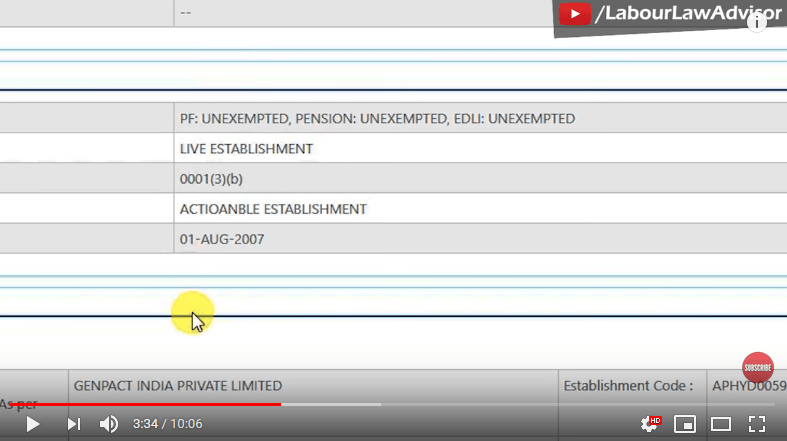
Exempted and Unexempted cases:
It might happen that you can witness PF: UNEXEMPTED and the rest of the information as same in the above image. There is nothing to worry about it as this means that the entire PF fund of this company is managed by the PF office.
In the case of an exempted situation, the company manages the entire PF fund. This is where the difference between the two criteria lie. In this case, if you want to claim the PF refund, you will have to contact the company HR and not the PF office, which is otherwise possible if it is unexempted. But, if it is unexempted, you have to reach out to the officials of the PF office and claim your refund further.
Other than this, you are likely to get all the company details below in the screen which will appear after you click on the View Details option. There is an image shared above which will further help you understand the same.
Other Details:
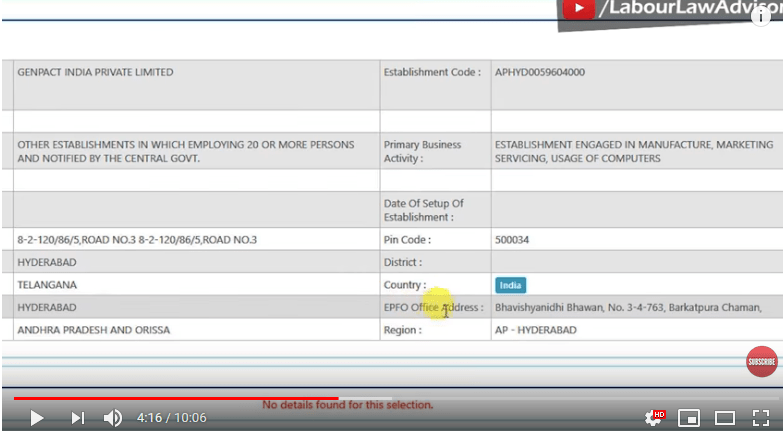
In the above picture, there is one section the EPFO office name and EPFO office address is. See the yellow colour pointer on the same and you will understand. The address which is there above is of the EPFO office address which is applicable for your company. This means that if you are working in the same company, it will likewise be applicable upon you too. Now, comes the payment details. You need to scroll above and check whether you find the payment details like the below image or not. You are likely to find an option on which the yellow pointer is on.
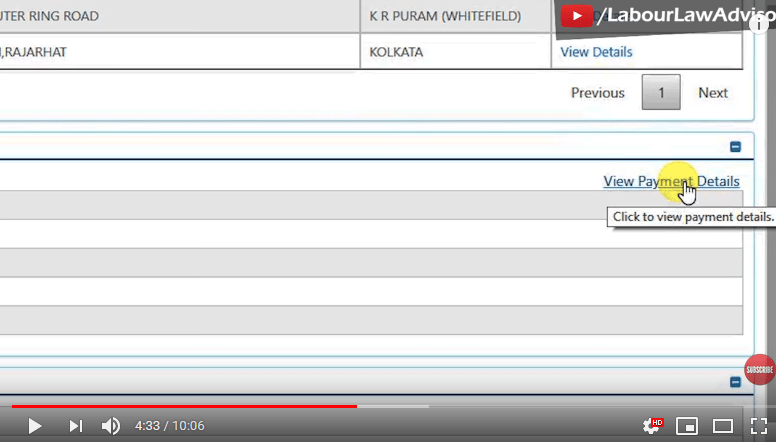
Payment Details:
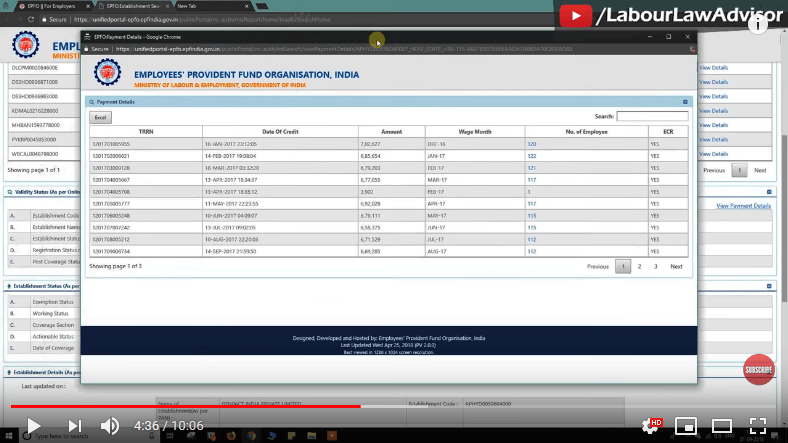
After you click on the “View Payment Details” option, you are likely to see the window which is there above in the image. In the above window, you can see all the challan details which the company has paid to the EPFO. It will be shown to you on a month by month basis.
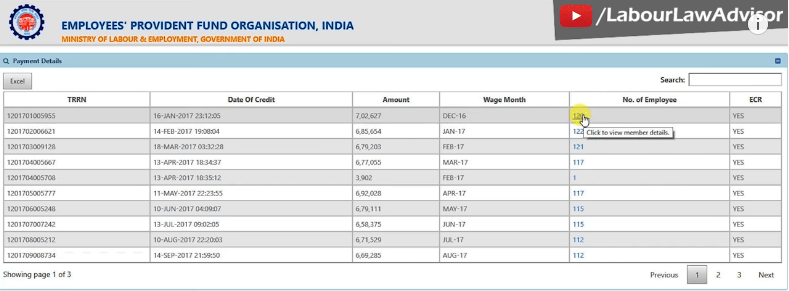
Here, you can see the details for the first company where there are 120 employees. You can see the yellow pointer by which you will understand that.
How to find your name from the above list?
For finding your name, you need to click on the “120” link. After you click on the link a window like an image below will appear in front of you. You need to scroll down in order to see the list of employees. As you can see that all the list of employees is given below. You can easily find out your name if it is there in this particular list.
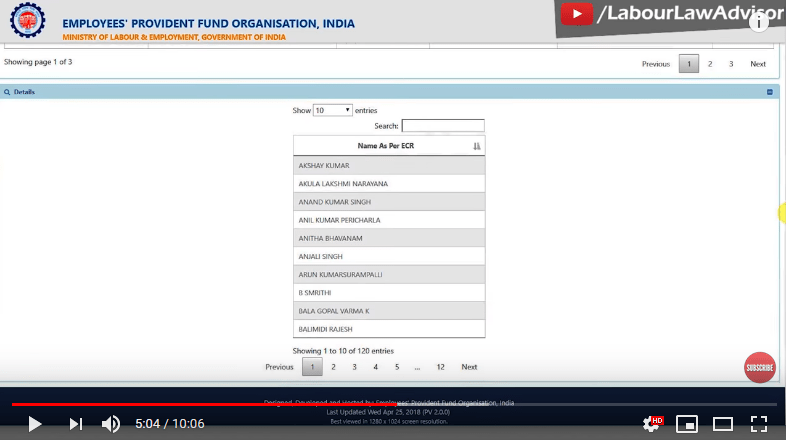
The names will be arranged letter wise and serially. You can see that there is a search option above the names. If you want to particularly search your name quickly, you need to enter your name in the search box above which will display you the results. These are the names whose challan the company paid in December 2016 as per the payment details said earlier.
Challan Details:
You are likely to get all the challan details when you look for the same. You simply need to be patient and check them one by one. By clicking on the Next option you can find out all the challan details for the respective month. Details for every month can be found out in this particular manner.
Finding establishment with establishment code:
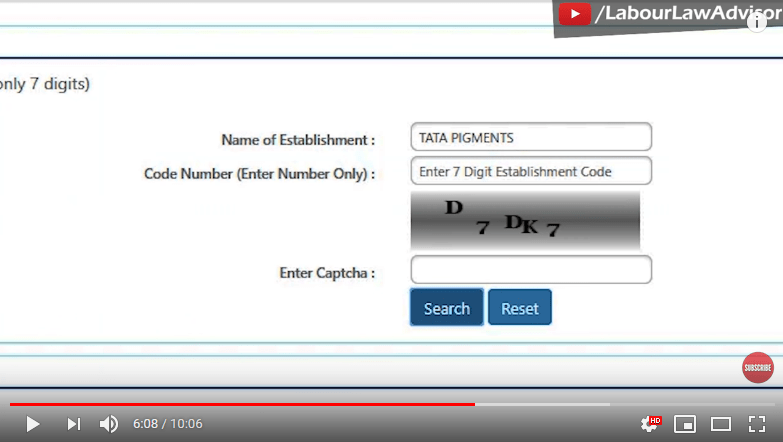
This is another example by which you will be able to understand the same. Check out the image above where we have written “TATA PIGMENTS” instead of “GENPACT”.
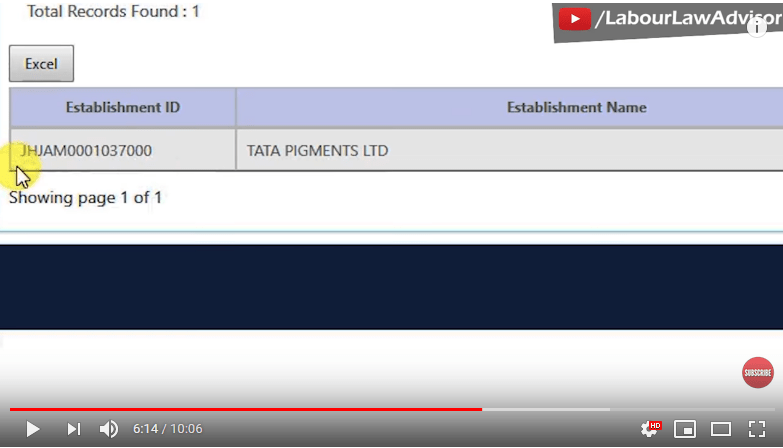
The establishment ID is given above for TATA PIGMENTS. You need to search the establishment like process before with the name. After that, you will find a number of companies under the same name. Find yours with the help of the address and get the establishment code like the previous example. As you can see in the above image that the establishment ID is of 15 digits. But, we have mentioned earlier that you need to enter only 7 digits in the case of establishment code. Now, we are going to explain to you how to search with 7 digits, and which 7 digits you shall choose to search the same.
Which 7 digits to choose and how?
You need to eliminate the first 5 letters which are “JHJAM” in this case. This is normally meant as the state code of your establishment. And, the last three “000” is also something which should be eliminated from the same. For better illustrations, you can check out the image below.
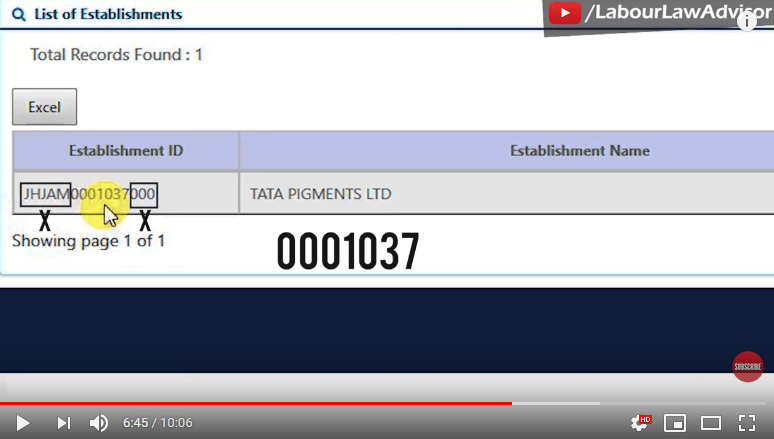
You can see in the above image how many digits you need to eliminate. This means that these are the parts of the code which you do not need to consider in this particular case. You need to choose the 7 digits which will be there in the middle. In this case, the digits are “0001037” in the example that we are working on.
Searching with the help of those 7 digits:
In this case, like the previous example, you need to enter the captcha and the 7 digit establishment code and search for the same. Thus, you need to keep this factor in mind which is given below.
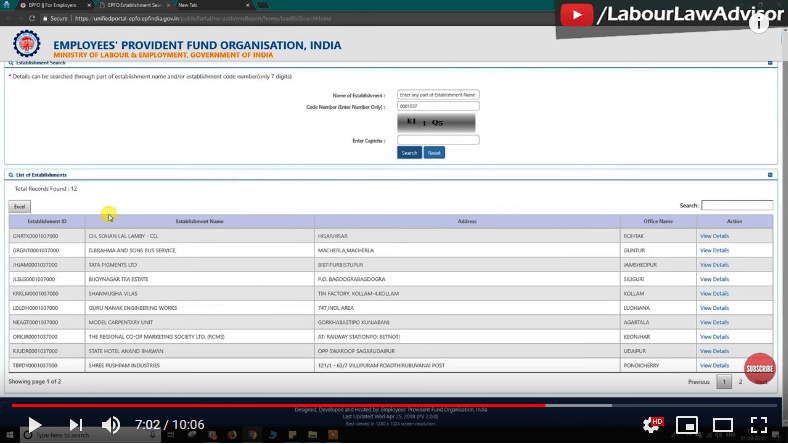
After searching the establishment code, you are likely to get a window like the above one. Now, you will get a result of a number of companies. In the above example, the result of 12 companies came. In this case, as you know the establishment code of your company, you will surely know which one is your company. The name of your company will come beside the particular establishment code that you are looking for in this case.
Payday App | Online EPF Withdrawal Procedure
Join the LLA telegram group for frequent updates and documents.
Download the telegram group and search ‘Labour Law Advisor’ or follow the link – t.me/JoinLLA
It’s FREE!


