This article deals with an amazing app for ESI Contribution. The app will let you know everything, even which dispensary you are assigned, along with all the other details regarding ESI Contribution. Moreover, you can also complain against your employer in case of any discrepancies and also check your monthly contribution. The employers who deduct the contribution from their employees but do not credit it in the accounts, they will also display on this application. Everything will come under one roof with one single smartphone and the power resides with you. The name of the app is the g app and you can download it on Android as well as iOS.
The Umang app entails all the information regarding EPF and ESI Contribution. Moreover, you can also access the Umang app for queries related to Aadhaar, Government Universities, Crop Insurance for farmers and Gas Bill. The Umang App is useful for all the ESIC and EPFO members. To know about how to link Aadhaar with UAN using the Umang Mobile app for PF, check this video or blog.
Without wasting any more time, let us analyze the Umang app and know more about the services offered.
Table of Contents
Download the Umang App and Access Locate ESI Dispensary
To use the app, firstly, download it from Google Play Store or App store for iOS platform. After you open the application, you can see a wide range of services like Aadhaar card, Digi Sevak, Bharat Bill Pay, etc. For now, we are dealing with the ESIC services so let us concentrate on that specifically. For people who have already used the service, the recently viewed services will also flash the ESI dispensary option. Before this, you have to log in to your Umang app account. You can log in to the app via three ways; Facebook, Google, and mobile number (via OTP).
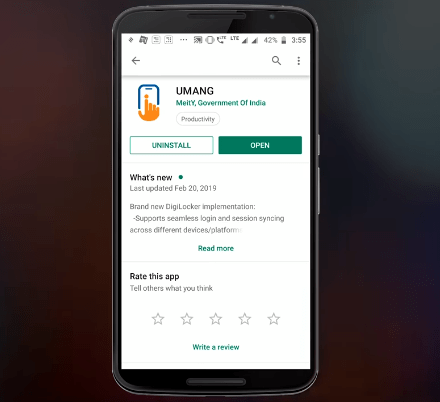
Now that you are logged in, you can click on the ESIC option. After you enter the segment, you will witness 6 other options flashing on the screen. They are as follows:
- My Profile
- Services
- ESI Centres
- Grievances
- About ESI Scheme
- Knowledge Bank
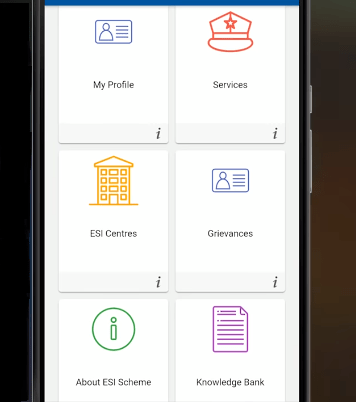
My Profile:
Firstly check ‘My Profile’ and check all the details that are updated by the ESIC department on the Umang app. But, before using any service, you have to first put in the IP number and the Aadhaar registered mobile will receive an OTP which will help you to log in. After the login, you can see all the details in the app regarding your account. The section dealing with personal details have personal credentials and the same goes for family details. For the section dealing with other details, you will be able to see your insurance number, dispensary name for IP, registration date, and ESI Branch office name along with Benefit period. The complete check on My Profile is finished.
Services:
- Contribution: On the services, you can review the details about your contribution on a monthly basis. You can view the payments along with the contributions. If you withdraw from the job in the upcoming month, the app will display zero information. At the top of the page, you can also check information regarding the contribution by selecting the working period. It will also empower you to check whether your employer is paying the contribution or is delaying.
- Benefits: Now, let us go to the page which deals with Benefits. Under this, you will be able to see all the benefits entitled to you. If you see a column that mentions Yes then it means you are eligible for that particular benefit. On the other hand, if the column mentions No, you are not eligible to claim the benefit. At the 175th General Meeting, the ESI declared that the super-speciality benefit for IP and Family both will be awarded to employees after 6 months and 12 months of employment respectively.
- Claim Status: In case you have already claimed for any status, you will be able to see that on the screen. Later, you can also go to the feedback option and write your view by filling up the form given on the page.
ESIC Centers:
When you open the page, you can see three blanks. They are Office, State, and District. Type your credentials, and you can then see the different centers allotted for ESIC in your district. Moreover, you will also get a blur button hyperlink Navigate option which will help you to see the maps directly to the centers. For example, if you write Dispensary on the Office space, write Rajasthan in the State space, and any city as the District, then you will be able to locate all the ESI dispensaries in that zone.
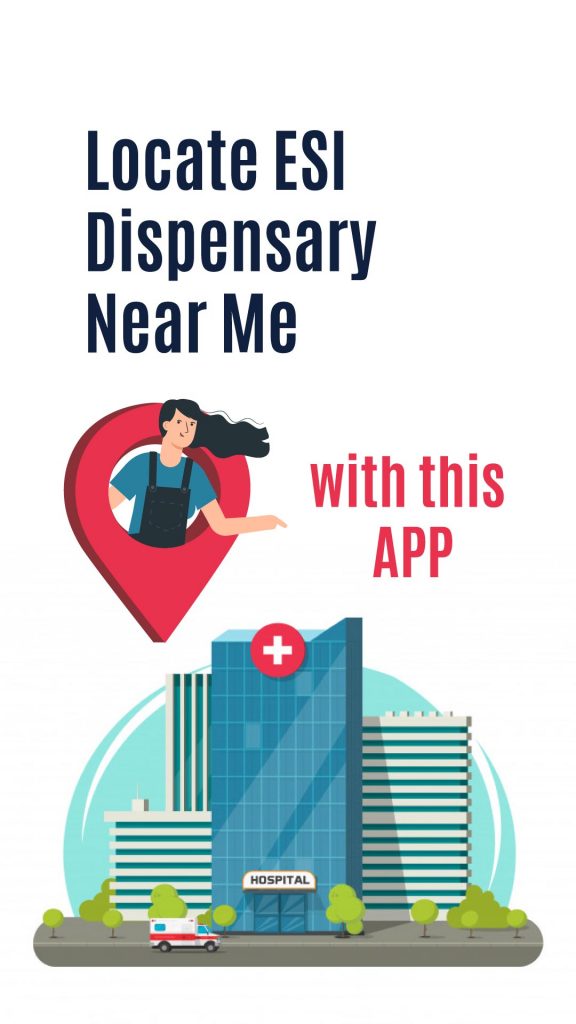
Grievances:
Under this page, you can undoubtedly file a complaint stating your issue. Click on the ‘Lodge Grievance’ option and open it. You will come across the details page where you have filled up the user details, the name of the complaint, email ID, and mobile number. When you scroll up, you will be able to choose the category for your grievance. It might be regarding your employer, government offices or health benefit, and any other major issue. There will be a space where you have to select ‘Type of Office’ which will denote the avenue of the complaint. It can be ESIC Hospital, Model Hospital, etc. These options will come under the Category of Health benefit.
The complaint that you make will go directly to the particular office of the concerned issue. Moreover, under the remarks section, you can type your issue in detail as the page has allotted a 5000 character limit. Below the page, you can see the file upload option, and PDF option, and Photo format both are acceptable.
About ESIC Scheme:
Here, you will find all the schemes, conditions and other in-depth details about the program. You will get hold of FAQ’s and finally reach the last option called Knowledge Bank.
Knowledge Bank:
Under this option, you can come across many videos related to the schemes and benefits of ESI dispensary. Along with these, you will also come to know the updates regarding grants, allowances, management, employees and much more important stuff.
Closure:
These were the 6 major services that are forwarded by the ESIC department. The Umang App is quite user-friendly and it has all sorts of information that you need for your update and knowledge regarding your ESI Contributions and other relevant details. Below is a detailed video on this topic:
Join the LLA telegram group for frequent updates and documents.
Download the telegram group and search ‘Labour Law Advisor’ or follow the link – t.me/JoinLLA
It’s FREE!


