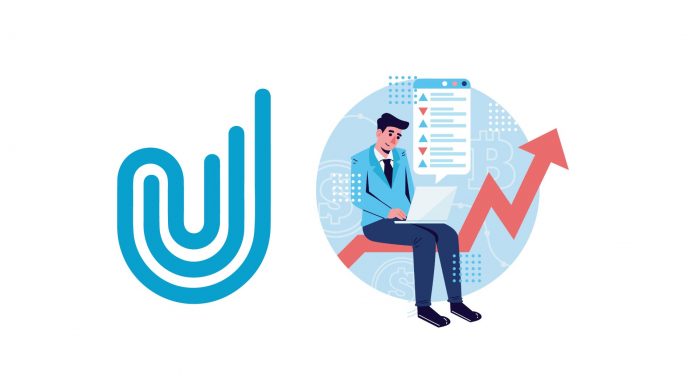Upstox is the Mobile and Website-based trading platform offering trading, analysis, charting and many more rich trading features. Trading is offered on all the stock exchanges. Upstox makes it extremely easy to place orders through mobile or web browser. It’s a super fast and free trading platform. In our previous blog, we shared the benefits and registration process on Upstox. In this blog, we will explain how to buy shares on the app.
Table of Contents
How to add favourite stocks on Upstox?
- Once you create your Upstox account, you will receive a mail with your Username and Password. Use these to login to your account. It will prompt you to change your password. So go ahead and do that.
- Once logged in you will see the Favourites screen. This will show you real-time Sensex and Nifty points.

- Upon clicking on the top-left menu you can see the series of Watchlist. These Watchlists help you in keeping a track of your stocks by adding your most followed stocks category-wise. You can create as many Watchlist as you wish.
- For creating a new Watchlist just click on New Watchlist. Input the name for this list and click Done.
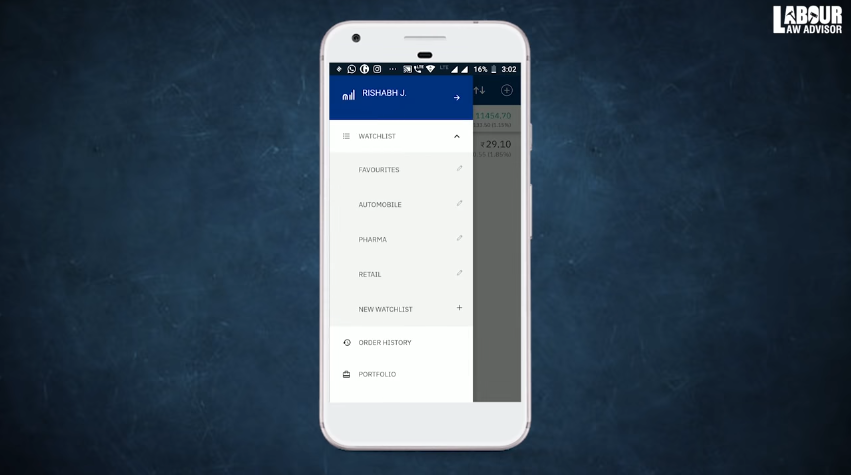
- To add stocks to your Watchlist, click on the + icon on the
top right. Now type the stock you want to search and click on Add on the stocks you want to add to your list.
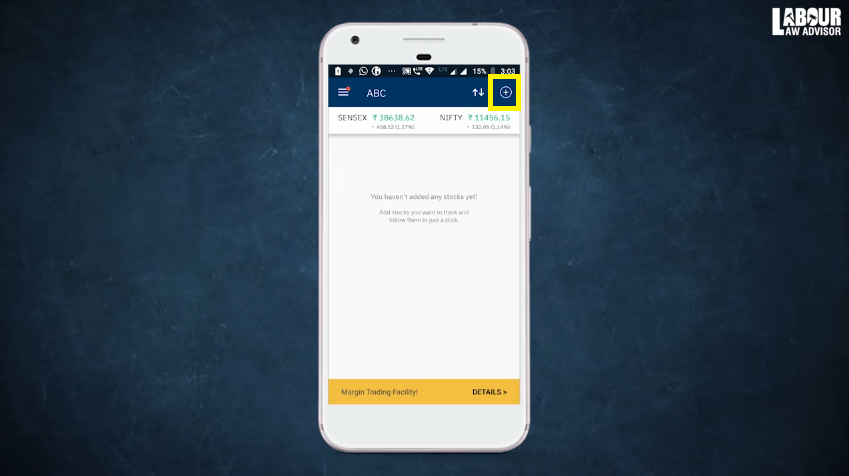

How to buy shares on Upstox?
- Click on the top-left menu and scroll down to Funds.
- Click on Add Funds to transfer some amount from your given bank account to your demat account. You can transfer money via Google Pay, UPI or even Net Banking.
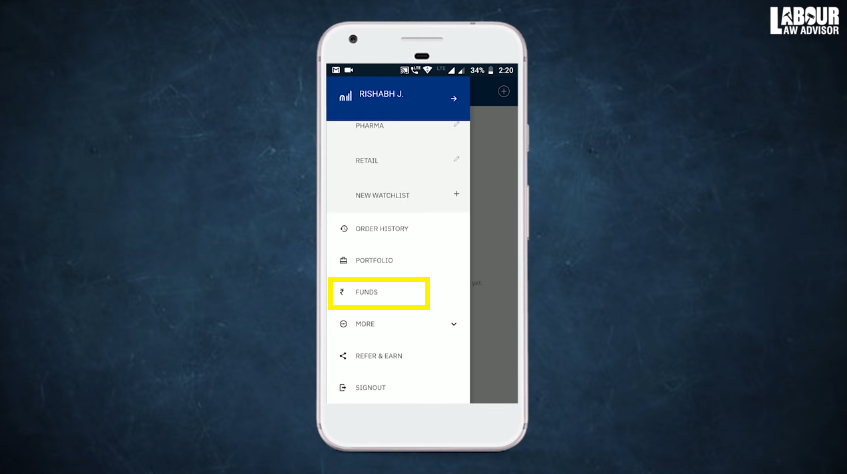
- Now select the stock you want to buy. This will reveal all the details of that stock. Next click on the green Buy button.
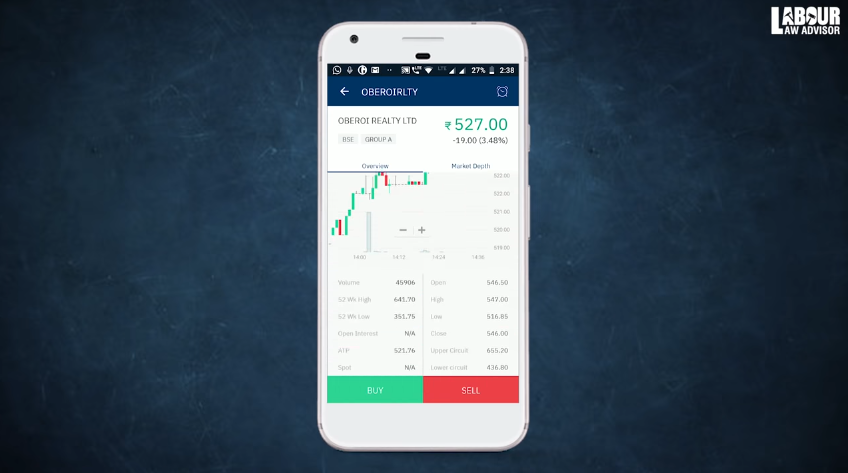
- On the next screen select the quantity of shares you want to buy, the order complexity (Simple, CO, AMO), Order Type (Market, Limit), Buy Price, Product (Intraday, Delivery).
- Click on Review to check your order placement and proceed to Buy. Thus, your order for shares has been placed.
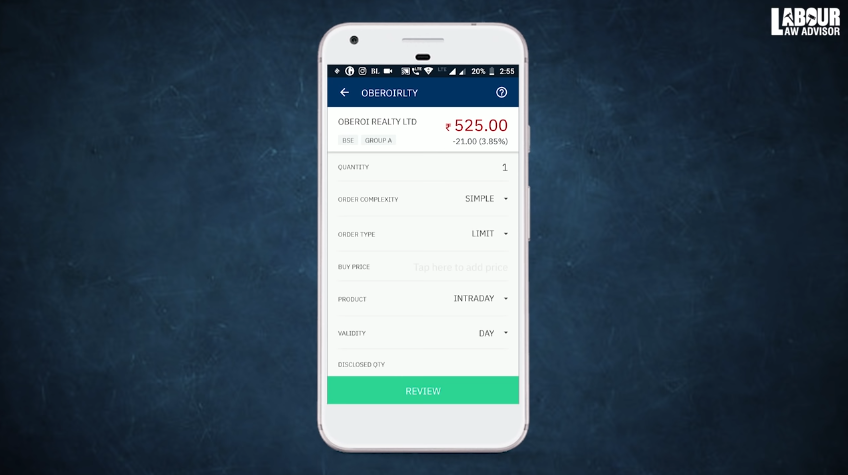
- After you buy the shares it will appear on your portfolio. Click on top-left menu to see Portfolio option.
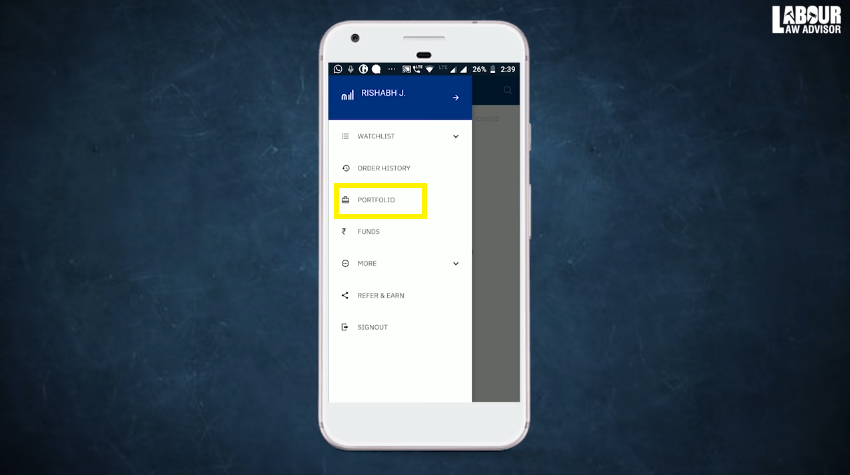
- If you click on the stock holdings on the
portfolio , it will reveal the stock details. - Here, you can either select to Convert Position where you can change the stock to be intraday, or you can select Square Off where you sell the stock.
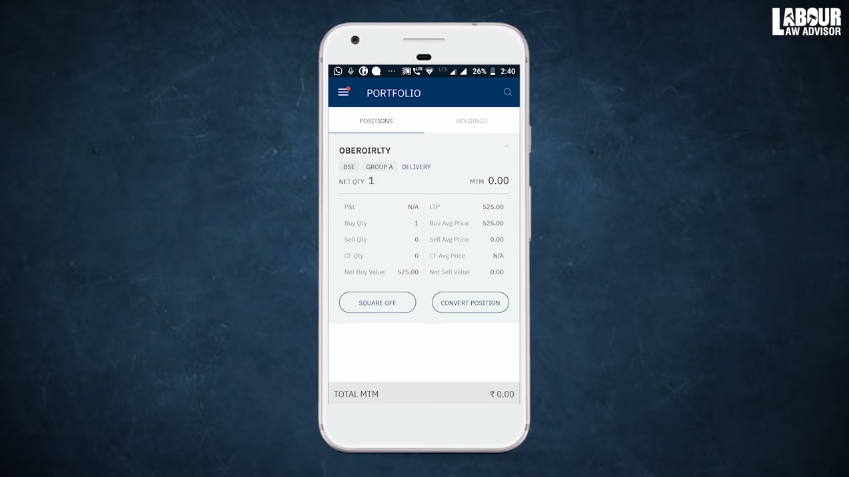
- Click on Square Off and select the quantity, order complexity, order type, product and validity. Then click on Review to review your sale. Now click on Sell to sell your shares.
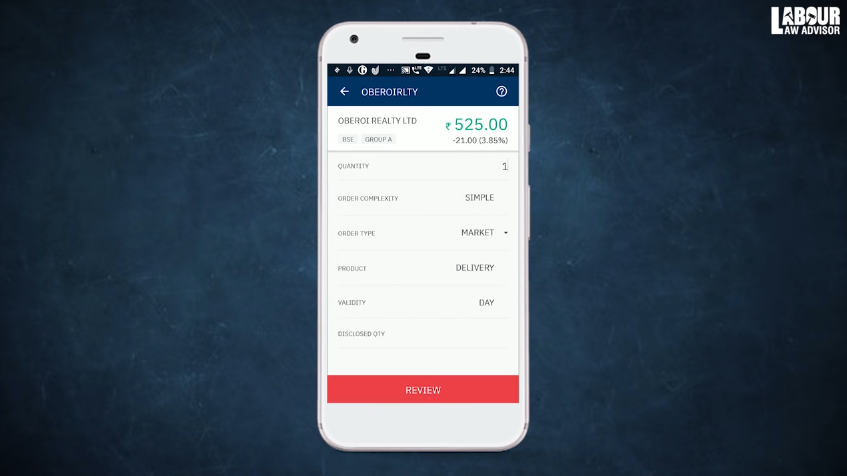
How to keep a track on your shares?
- Go to the share you want to set an alert for and click on the Alarm icon on the top-left.
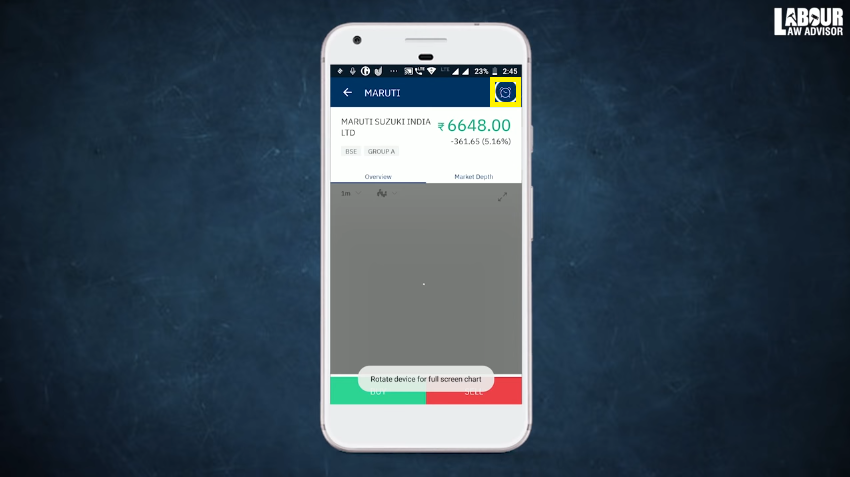
- Enter the value you want to set an alarm for, as well as when to alert you when the stock rises or falls.
- Click on Save.
- All your Alerts will be visible under the Alerts tab on the left menu, under More option.
- You can also edit these alerts.
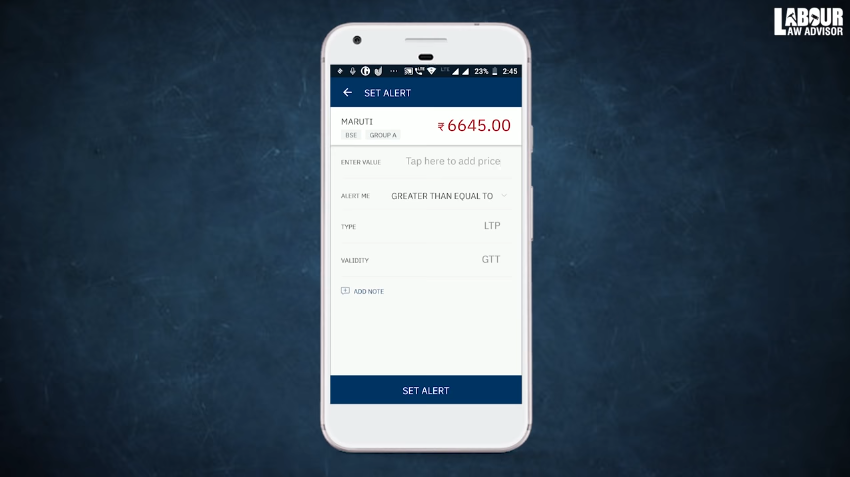
Do watch our detailed tutorial on how to buy shares in the video below. Leave your queries in the comments section of the video.
Also read, How to register on Upstox.
Join the LLA telegram group for frequent updates and documents. Download the telegram group and search ‘Labour Law Advisor’ or follow the link – t.me/JoinLLA
It’s FREE!