The Pradhan Mantri Rojgar Protsahan Yojana (PMRPY) came into effect on August 9th, 2016. It was launched by Prime Minister Narendra Modi. The scheme has double benefits – firstly, the employer receives an incentive for increasing the employment base of workers in his company; secondly, a huge number of workers find employment in such companies. A direct benefit is also that these workers get access to other social security benefits of the organized sector too. The PMRPY deadline for registering employees via their company is 31st March 2019. In this article, we will learn the online PMRPY registration for a new employee.
To know more about PMRPY registration and other details, watch this video or read this blog.

Table of Contents
Steps for New Employee PMRPY Registration:
- Log in to the PMRPY website.
- On the top right of the webpage click on LOGIN.
- Input your USERNAME and PASSWORD and click on SIGN IN.
- A new window will open displaying your company’s details such as establishment code, bank account no., etc. under the EMPLOYER PROFILE column.
- The next column, EMPLOYEE PROFILE, will display the registered employee details of your company.
- On the left column of the page, click on EMPLOYEES drop-down list and then on REGISTER EMPLOYEES.
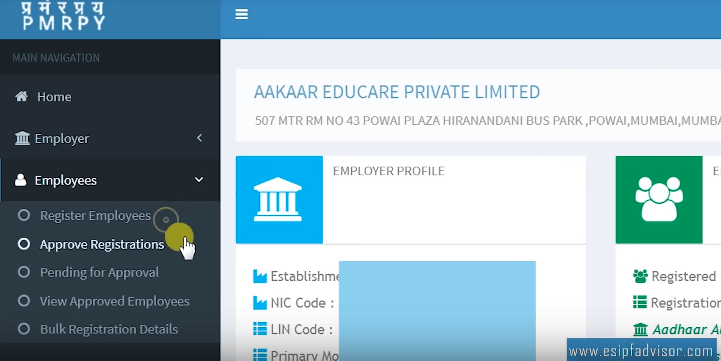
- Two options will appear – INDIVIDUAL REGISTRATION and BULK REGISTRATION.
- Click on INDIVIDUAL REGISTRATION. Enter the UAN NUMBER of the new employee and continue to click on GET DETAILS.
- If the employee’s correct details are already up on their EPF portal, then all other details will appear automatically.
- Now, fill in their AADHAAR NUMBER, JOB TITLE and GROSS WAGES. Continue to click on SAVE. A prompt will appear to let you know that all details have been saved.
- Now it will show you MEMBER/S PENDING FOR AADHAAR AUTHENTIFICATION below. Click on INITIATE AADHAAR AUTHENTIFICATION.
- After a few minutes click on BACK and it will show that the employee Aadhaar authentification has been updated.
- Now go back to the main page and click on APPROVE REGISTRATIONS under EMPLOYEES on the leftmost column.
- This will open a new page with pending approvals. Just click on APPROVE EMPLOYEE REGISTRATION and do the approval by using your company’s Digital Signature. This will complete the PMRPY registration process.
Note:
Points to be noted here are that firstly, only employees with a gross salary of less than Rs 15000 are eligible for PMRPY benefits. Secondly, ensure to add the new employee for PMRPY registration before the 10th of the next month, to avail the benefits. Thirdly, if you as an employer cancel the employee’s previous challan for some error and make a new one, then the employee does not receive the PMRPY benefits.
Watch the detailed tutorial video below:
Get the latest PMRPY news here.
Join the LLA telegram group for frequent updates and documents.
Download the telegram group and search ‘Labour Law Advisor’ or follow the link – t.me/JoinLLA
It’s FREE!


